Yes! You can have more than one program running simultaneously on a client's schedule.
To do this, you just go to 'Add Program' as if it was the first program you added, choose the date for it to start and that's all!
You have an option when building out programs of color coding them, so if you work with many different programs and you layer them, this could be something to keep in mind (picture below).
Remember to use the hex color palet when doing this, just as you do on Global Settings for the main colors of the app. 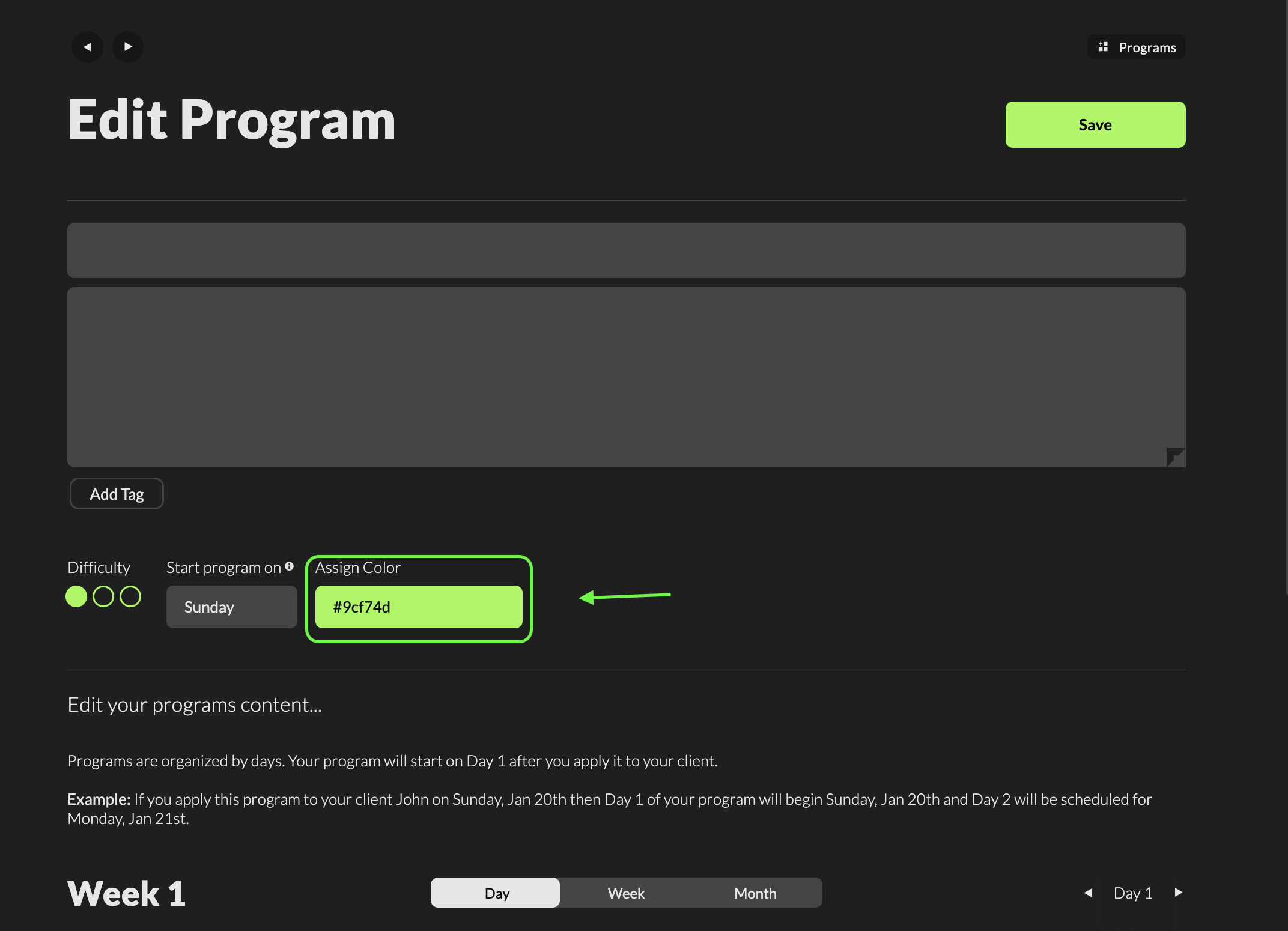
Was this article helpful?
That’s Great!
Thank you for your feedback
Sorry! We couldn't be helpful
Thank you for your feedback
Feedback sent
We appreciate your effort and will try to fix the article